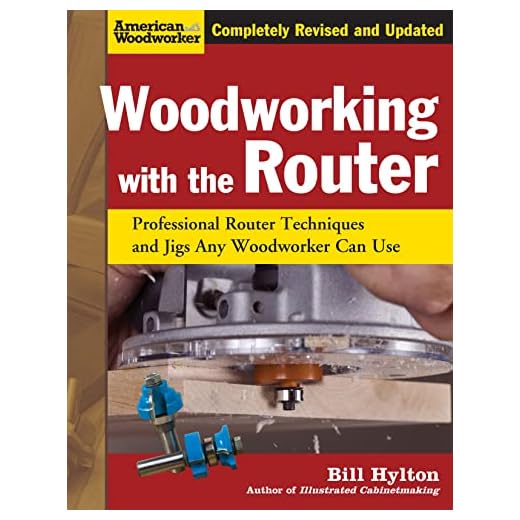How To Use A Router Table As A Planer

If you own a router table and don’t have a planer, don’t worry! You can still achieve smooth and even surfaces on your woodworking projects by using your router table as a planer. While it may not be as precise as a dedicated planer, this technique can still be very effective and save you money in the process.
Using a router table as a planer involves attaching a planing sled to your router table and adjusting the bit to remove layers of material from your workpiece. This method is particularly useful for smaller projects or when you only need to remove a small amount of material. It’s a simple and cost-effective solution for achieving flat and smooth surfaces.
Before you begin, make sure you have the necessary tools and materials. You will need a router table with a flat surface, a planing sled, a straight bit suitable for planing, and a workpiece that needs to be planed. Additionally, you may want to wear safety goggles and ear protection, as router tables can be noisy and produce flying debris.
What is a Router Table?
A router table is a woodworking tool that is specifically designed to hold a router securely in place. It provides a stable and flat surface for the router, allowing the user to guide the material being worked on through the spinning router bit. Router tables are commonly used to shape, trim, and groove wood, but they can also be used for other materials like plastic or even aluminum.
A typical router table consists of a horizontal table surface with a centrally located hole or opening. This opening is where the router is mounted, allowing the bit to extend through the table surface. The table also has a fence that runs parallel to the bit, which acts as a guide for the material being worked on.
Router tables often come equipped with other features, such as a miter gauge for making angled cuts, featherboards for added safety and precision, and various accessories for specific routing tasks. They can range in size from small, portable models to larger, more professional-grade setups.
The Advantages of Using a Router Table
Using a router table offers several advantages over hand-held routing. First and foremost, it provides better control and stability, ensuring that the material is guided accurately and consistently. The flat surface of the table also helps in achieving precise and uniform cuts.
Additionally, a router table allows for safer operation compared to freehand routing. The material can be securely clamped to the table, reducing the risk of it moving or slipping during the routing process. The use of accessories like featherboards and a fence further enhances safety by keeping your hands away from the spinning router bit.
Router tables also offer versatility. With the ability to adjust the height and depth of the router bit, you can achieve different cuts and profiles. Furthermore, the flat table surface can be used as a workbench for other woodworking tasks, such as sanding or assembly.
It is important to note that using a router table requires proper knowledge and skill. Safety precautions, such as wearing eye protection and using push sticks, should always be followed.
Conclusion
A router table is a valuable tool for any woodworker. It provides stability, control, and safety while allowing for a wide range of routing tasks. Whether you are a beginner or an experienced woodworker, a router table is a worthwhile investment that can enhance your woodworking projects.
What is a Planer?
A planer is a woodworking tool used to create smooth and flat surfaces on wooden boards and panels. It consists of a flat base with a cutting blade mounted on a rotating drum or cutterhead. The wood is fed through the planer and the cutterhead shaves off a thin layer, resulting in a smooth and even surface.
Planers are often used to thickness boards, removing any irregularities or imperfections. They can also be used to create perfectly parallel edges, making them an essential tool for woodworking projects that require precise measurements and smooth surfaces.
Planers come in different sizes and types, ranging from handheld electric planers to large industrial machines. The size and capacity of the planer determine the maximum width and thickness of the wood it can handle.
Using a planer properly requires knowledge and skill, as incorrect use can result in damaging the wood or causing personal injury. It is important to carefully set the depth of the cut and feed the wood through the planer at a steady and consistent speed to achieve the desired results.
In conclusion, a planer is an indispensable tool for any woodworking project that requires smooth and flat surfaces. Whether you are a professional woodworker or a hobbyist, a planer can help you achieve professional-looking results.
Using a Router Table as a Planer
Router tables are versatile tools that can be used for a variety of woodworking tasks. One of the lesser-known uses for a router table is as a planer. While a router table may not be as efficient as a dedicated planer, it can still get the job done if you are working on a small project or don’t have access to a planer.
Here are some steps to help you use a router table as a planer:
1. Choose the right bit:
Selecting the right bit is crucial for achieving smooth and even cuts. For planing purposes, you should use a straight bit with a diameter that matches the depth of cut you want to achieve.
2. Secure the workpiece:
Before you start planing, make sure to secure the workpiece firmly to the router table. This will prevent any movements or vibrations that could lead to uneven cuts.
3. Set the depth of cut:
Adjust the router table’s depth of cut so that it removes the desired amount of material from the workpiece with each pass. Start with a shallow cut and gradually increase the depth until you achieve the desired result.
4. Make multiple passes:
Planing with a router table often requires making multiple passes to remove material evenly. Take small bites with each pass to avoid putting too much strain on the router and bit.
5. Check for smoothness:
After each pass, check the surface of the workpiece for smoothness. If there are any rough patches or ridges, make additional passes until the surface is even.
Using a router table as a planer can be a handy technique when you don’t have access to a dedicated planer or need to work on small projects. It may require more time and effort compared to using a planer, but it can still yield satisfactory results.
Remember to always prioritize safety when using power tools. Wear appropriate protective gear and follow all safety guidelines provided by the manufacturer.
Step-By-Step Guide to Using a Router Table as a Planer
Using a router table as a planer can be a cost-effective solution for those who don’t have access to a dedicated planer. While it may not be as efficient as a dedicated machine, it can still do a decent job of surfacing wood and removing material. Here is a step-by-step guide on how to use a router table as a planer:
Step 1: Secure the Router
Start by securing the router to the router table. Make sure it is centered and aligned properly to ensure smooth operation. Use the necessary tools to tighten the router in place, and test the stability before proceeding.
Step 2: Attach a Surfacing Bit
Next, attach a surfacing bit to the router. A straight-fluted bit with carbide tips is recommended for this task. Make sure the bit is securely fastened, as any wobbling can affect the quality of the planing.
Step 3: Adjust the Depth
Now, adjust the height of the bit to achieve the desired planing depth. Start with a shallow cut and gradually increase the depth until you reach the desired thickness. Be cautious not to take off too much material in a single pass, as this can strain the router and affect the quality of the surface.
Step 4: Prepare the Wood
Before feeding the wood into the router table, make sure it is clean and free from any nails, staples, or other foreign objects that could damage the bit or cause accidents. Ensure that the wood is flat and stable to ensure smooth and accurate planing.
Step 5: Feed the Wood
With the router table and wood prepared, slowly feed the wood into the router table against the direction of the bit’s rotation. Apply steady and even pressure to ensure consistent planing. Keep your hands clear of the bit and use push blocks or other safety accessories to minimize the risk of accidents.
Step 6: Repeat as Necessary
For larger pieces of wood, it may be necessary to perform multiple passes to plane the entire surface. Adjust the depth as needed and repeat the process until the desired thickness and smoothness are achieved.
Step 7: Sand the Surface
After planing, the wood may have some roughness or irregularities. Use sandpaper or a sanding block to smooth out the surface and remove any remaining imperfections. Start with a coarse grit and gradually move to finer grits for a smooth and polished finish.
Step 8: Clean Up
Finally, clean up the router table, removing any wood chips or dust that may have accumulated during the planing process. This will help prolong the life of your router and maintain the efficiency of your work area.
Remember, using a router table as a planer may not produce the same results as a dedicated planer, but it can still be a viable option for those on a budget or with limited space. With proper technique and attention to safety, you can achieve good results and save money in the process.
Tips for Using a Router Table as a Planer
Using a router table as a planer can be a cost-effective way to achieve smooth and even surfaces on your woodworking projects. However, it requires careful setup and operation to ensure safety and accuracy. Here are some tips to help you get the most out of your router table as a planer:
1. Use the Right Bit
Choosing the right bit is crucial when using a router table as a planer. Use a straight bit with a large diameter to remove material efficiently. A carbide-tipped bit or a spiral bit can provide excellent cutting performance and durability.
2. Take Light Passes
Unlike a dedicated planer, a router table planer setup might not handle thick cuts well. Take light passes to reduce the strain on the router and achieve better results. Gradually increase the depth of the cuts as you gain more experience and confidence in your setup.
3. Secure the Material Properly
Proper material support and secure holding are essential for safe and accurate planing. Use featherboards and hold-downs to prevent the material from slipping or moving during the process. This will ensure consistent results and reduce the risk of accidents.
4. Maintain a Consistent Feed Rate
When planing with a router table, maintaining a consistent feed rate is crucial for achieving even surfaces. Too fast of a feed rate can result in uneven cuts, while too slow of a feed rate can cause burn marks. Experiment with different feed rates and find the sweet spot for your specific setup.
5. Monitor the Router’s Temperature
Extended use of a router table as a planer can generate heat, potentially leading to overheating. It’s essential to monitor the router’s temperature and take breaks as necessary. Overheating can damage the router and affect the quality of your planing.
By following these tips, you can effectively use a router table as a planer and ensure excellent results in your woodworking projects. Remember to always prioritize safety and take necessary precautions when working with power tools.
Benefits of Using a Router Table as a Planer
Using a router table as a planer offers several benefits compared to traditional planing methods. Here are a few advantages of using a router table for planing:
1. Cost-effective option:
A router table is generally more affordable than a dedicated planer. By utilizing your existing router table, you can save money and still achieve excellent planing results.
2. Versatility:
A router table is a versatile tool that can be used for various woodworking tasks. By converting it into a planer, you can make the most out of your equipment and utilize it for multiple purposes.
3. Space-saving:
A router table takes up less space compared to a dedicated planer. If you have limited workspace in your woodworking area, using a router table as a planer can be a space-saving solution.
4. Customizable depth of cut:
With a router table, you have the ability to adjust the depth of cut according to your specific requirements. This gives you more control over the planing process and allows you to achieve precise results.
5. Smooth finish:
Using a router table as a planer can result in a smooth finish on your workpiece. The precision and stability provided by the router table can help you achieve professional-quality planing results.
In conclusion, using a router table as a planer offers cost-effectiveness, versatility, space-saving benefits, customizable depth of cut, and the ability to achieve a smooth finish. Consider utilizing your router table for planing to make the most out of your woodworking equipment.
Questions and answers
What is a router table and how does it work?
A router table is a stationary woodworking machine that allows you to mount a router upside down and use it as a stationary tool. It consists of a horizontal surface with a hole in the middle, where the router is mounted. The router can then be adjusted vertically to adjust the depth of cut.
Can a router table be used as a planer?
Yes, a router table can be used as a planer. By attaching a sled or jig to the router table, you can pass the wood over the router bit and remove material to achieve a smooth and even surface. However, it is important to note that a router table will not give you the same results as a dedicated planer, but it can be a useful alternative for small projects or when a planer is not available.