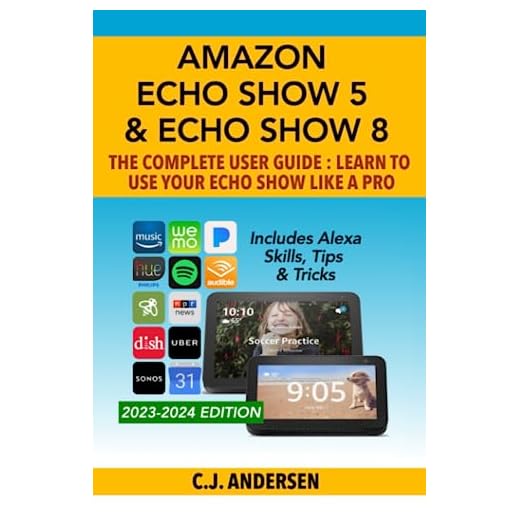How To Setup And Use Planer Safely

Planing is a fundamental step in woodworking that can help you achieve smooth and even surfaces on your projects. However, the process can be dangerous if not done correctly. To ensure your safety and the quality of your work, it is essential to set up and use a planer properly.
Step 1: Preparation
Before you start planing, make sure you have a clean and organized workspace. Clear any clutter, debris, or potential hazards that may interfere with the operation of the planer. Always wear appropriate personal protective equipment, such as safety glasses and ear protection, to safeguard yourself from flying debris and loud noise.
Step 2: Choosing the Right Planer
There are various types of planers available on the market, including hand planers, portable planers, and thickness planers. Select a planer that is suitable for your specific woodworking needs. Consider the depth and width capacity of the planer and choose one that can handle the size and thickness of your workpieces.
Step 3: Setting Up the Planer
Before operating the planer, ensure that it is correctly set up. Adjust the cutting depth based on the desired thickness of the wood. Check and align the infeed and outfeed tables to ensure smooth feeding and consistent results. Make sure the blades are sharp and securely fastened in place. It is crucial to follow the manufacturer’s instructions for proper setup and maintenance.
Step 4: Safe Operation
When using the planer, always maintain a firm grip on the workpiece and feed it steadily into the machine. Avoid forcing the wood or removing too much material with a single pass, as it can cause kickback or damage to the planer. Pay close attention to the feeding direction and grain orientation of the wood to prevent tear-out and achieve a clean finish. Take regular breaks and avoid fatigue, as it can compromise your safety.
By following these steps and putting safety first, you can set up and use a planer safely while achieving professional results in your woodworking projects. Remember to always read and understand the instructions provided by the manufacturer and seek guidance from experienced woodworkers if needed.
Setting Up Your Planer
Before you begin using your planer, it’s important to properly set it up to ensure safe and accurate operation. Here are the steps to follow:
1. Choose the right location
Select a suitable location in your workshop for setting up your planer. Ensure that the area is well-lit and well-ventilated. It should also have enough space to accommodate the size of your planer and allow for safe maneuvering.
2. Ensure a sturdy work surface
Place your planer on a sturdy and stable workbench or table. Make sure that the surface is level and capable of supporting the weight of the planer. This will prevent any vibrations or wobbling during operation, ensuring a safer working environment.
3. Check the power supply
Ensure that your planer is connected to a reliable power source. Check the power cord for any damages, and if necessary, replace it before using the planer. Also, make sure to use a power outlet with a properly functioning ground connection to avoid any electrical hazards.
4. Adjust the cutting depth
Before turning on the planer, adjust the cutting depth according to your desired thickness of the material you’ll be planing. Refer to the user manual for instructions on how to adjust the cutting depth on your specific planer model.
5. Secure the workpiece
Place your workpiece on the planer’s feed table, ensuring that it is flat and free from any defects or foreign objects that may cause a kickback. Use adjustable supports or roller stands if needed to support longer or heavier workpieces and prevent them from tipping or falling during the planing process.
6. Familiarize yourself with the controls
Take the time to read and understand the control panel of your planer. Familiarize yourself with the on/off switch, feed speed adjustment, and any other controls or safety features specific to your planer model. This will help you operate the planer effectively and safely.
7. Wear appropriate safety gear
Always wear safety gear while operating your planer. This includes safety glasses or goggles to protect your eyes from flying debris, hearing protection to minimize noise exposure, and gloves to protect your hands from sharp edges or rotating parts. Additionally, avoid wearing loose clothing or jewelry that could get caught in the planer.
8. Follow safe work practices
Finally, always follow safe work practices when using your planer. Keep your fingers and hands away from the cutting area, and never feed the material by hand. Instead, use a push stick or push block to guide the material through the planer. Regularly inspect the planer for any damages or abnormalities, and never leave it unattended while it is running.
By following these steps and practicing safe operation, you can ensure a smooth and efficient planing process while minimizing the risk of accidents or injuries.
Understanding Safety Features
When it comes to using a planer, it’s important to prioritize safety. Planers can be potentially dangerous tools if not used correctly. That’s why it’s crucial to understand and utilize the safety features that come with your planer.
One of the most important safety features is the cutterhead guard. This guard covers the rotating blades and helps prevent accidental contact. Always make sure that the guard is properly adjusted and in place before operating the planer. Never remove or disable the guard, as it is there for your protection.
Another essential safety feature is the emergency stop button. This button allows you to quickly and easily shut down the planer in case of an emergency or if something goes wrong. Familiarize yourself with the location and function of the emergency stop button before using the planer, so you can react swiftly if needed.
Many planers also have a power lockout feature. This ensures that the planer cannot be turned on accidentally or by unauthorized users. It usually requires a special key or keycard to activate the power, adding an extra layer of protection. Always keep the power lockout feature engaged when the planer is not in use.
Additionally, some planers come with a dust collection system. This feature not only helps keep your workspace clean and organized, but it also improves safety by reducing the amount of sawdust and debris in the air. Regularly empty the dust collection bag or connect the planer to a vacuum system to maintain its effectiveness.
Lastly, always wear appropriate personal protective equipment (PPE) when operating a planer. This includes safety glasses or goggles to protect your eyes from flying debris, hearing protection to guard against noise, and sturdy gloves to shield your hands. Don’t forget to wear clothing that covers your body and avoid loose-fitting garments that could get caught in the machinery.
Understanding and utilizing the safety features of your planer is vital to ensure a safe working environment. Always read the manufacturer’s instructions and guidelines before using the planer, and never disregard or bypass any safety features. By prioritizing safety, you can properly set up and use your planer with peace of mind.
Operating Your Planer
Operating a planer requires following certain safety guidelines and understanding the functions and features of the machine. Here are the steps to safely operate your planer:
- Prepare the work area: Ensure that the work area is clean, well-lit, and free from any obstructions. Make sure the planer is placed on a stable and level surface.
- Wear appropriate safety gear: Always wear safety goggles, ear protection, and a dust mask to protect yourself from flying debris and noise.
- Adjust the depth of cut: Use the depth adjustment knob or lever to set the desired depth of cut. Start with a shallow depth and gradually increase it as needed.
- Feed the material: Place the material on the planer’s bed, ensuring it is secured firmly. Use a push stick or push block to guide the material through the planer, keeping your hands at a safe distance.
- Keep the material flat: Maintain even pressure on the material to prevent it from lifting or rocking. This will ensure a consistent and smooth cut.
- Monitor the planer: Pay close attention to the operation of the planer. Keep an eye on the material being fed through and listen for any unusual sounds or vibrations.
- Inspect the surface: Once the material has been planed, inspect the surface for any defects or rough areas. Make any necessary adjustments to the depth of cut or feed rate.
- Clean up: Remove any wood chips or debris from the planer’s bed and surrounding area. Store the planer in a safe and secure location.
By following these guidelines, you can safely and effectively operate your planer, achieving smooth and precise results with your woodworking projects.
Maintaining Your Planer
Proper maintenance of your planer is essential for its long-term performance and safety. Here are some steps you can take to keep your planer in good working condition:
1. Clean the planer regularly: After every use, make sure to clean the planer to remove any wood chips, dust, or debris that may have accumulated. Use a clean cloth or brush to wipe down the surfaces and remove any residue.
2. Check the blades: Regularly inspect the blades for any signs of wear or damage. If you notice any nicks or dullness, replace the blades promptly. Sharpening or replacing the blades on a regular basis will ensure clean and smooth cuts.
3. Lubricate moving parts: Apply lubricant to the moving parts of the planer, such as the cutterhead, feed rollers, and elevation screw. This will reduce friction and help the planer operate smoothly. Refer to the manufacturer’s instructions for the appropriate lubricant to use.
4. Adjust the table and fences: Periodically check the alignment of the planer’s table and fences. If they are not parallel or square, make the necessary adjustments to ensure accurate and consistent results. Consult the planer’s manual for guidance on how to adjust these components.
5. Inspect the belts and pulleys: Check the condition of the belts and pulleys to ensure they are in good shape and properly tensioned. Replace any worn or damaged belts, and adjust the tension as needed. This will ensure the planer operates smoothly and efficiently.
6. Store the planer properly: When not in use, store the planer in a clean and dry area to prevent rusting and damage. Cover it with a dust cover or a tarp to protect it from dust and debris.
By following these maintenance tips, you can extend the lifespan of your planer and ensure safe operation. Remember to always refer to the manufacturer’s instructions for specific maintenance guidelines and precautions.
Safety Tips and Precautions
When using a planer, safety should always be a top priority. Here are some important safety tips and precautions to follow:
1. Wear Personal Protective Equipment (PPE)
Always wear the appropriate Personal Protective Equipment (PPE) when using a planer. This includes safety goggles or glasses to protect your eyes from flying debris, ear protection to prevent hearing damage from the loud noise, and a dust mask to avoid inhaling dust particles.
2. Read and Understand the Owner’s Manual
Before using a planer, carefully read and understand the owner’s manual provided by the manufacturer. Familiarize yourself with all the safety instructions and operating procedures. This will help you prevent accidents and ensure safe operation.
3. Inspect the Planer Before Use
Prior to using the planer, inspect it for any damage or defects. Check for loose or broken parts, frayed cables, and dull blades. Do not use a planer that is in poor condition, as it may pose a safety hazard. If any issues are found, have them repaired before using the planer.
4. Set Up the Planer Properly
Ensure that the planer is set up correctly before use. Make sure it is securely positioned on a stable and level work surface. Adjust the infeed and outfeed tables to the appropriate height and ensure they are properly aligned. Additionally, check the cutting depth and feeding speed settings to ensure they are suitable for the material being planed.
5. Use Push Blocks and Hold-Downs
When feeding stock into the planer, always use push blocks or hold-downs to keep your hands safely away from the cutting blades. This will help prevent accidental contact and reduce the risk of injury.
6. Never Remove Safety Guards
Do not remove or disable any of the safety guards or features provided with the planer. These guards are designed to protect you from potential hazards and should always be in place during operation.
7. Keep the Workspace Clean
Maintain a clean and organized workspace while using a planer. Remove any unnecessary objects, debris, or obstructions that could interfere with the operation or cause accidents. Sweep up wood chips and sawdust regularly to prevent slipping hazards.
8. Avoid Loose Clothing and Jewelry
Avoid wearing loose clothing, jewelry, or accessories while operating a planer. These items can get caught in the machine’s moving parts and pose a significant risk of injury.
9. Disconnect Power Before Maintenance
Always disconnect the planer from the power source before performing any maintenance or blade changes. This will prevent accidental startups and ensure your safety during these tasks.
10. Never Leave the Planer Unattended
Never leave the planer running unattended, even for a short period of time. Always turn off the machine and wait for it to come to a complete stop before leaving the vicinity.
By following these safety tips and precautions, you can use a planer safely and reduce the risk of accidents or injuries.
| Safety Tips and Precautions |
|---|
| Wear Personal Protective Equipment (PPE) |
| Read and Understand the Owner’s Manual |
| Inspect the Planer Before Use |
| Set Up the Planer Properly |
| Use Push Blocks and Hold-Downs |
| Never Remove Safety Guards |
| Keep the Workspace Clean |
| Avoid Loose Clothing and Jewelry |
| Disconnect Power Before Maintenance |
| Never Leave the Planer Unattended |
Questions and answers
What are the basic safety precautions for setting up and using a planer?
When setting up and using a planer, it is important to follow some basic safety precautions. Firstly, always wear personal protective equipment such as safety glasses, ear protection, and gloves. Before starting the planer, ensure that the machine is properly grounded and never use it in wet or damp conditions. Additionally, make sure that the workpiece is securely held in place and never use your hands to push it through the planer. Instead, use a push stick or appropriate tool. Lastly, always keep the work area clean and free from any tripping hazards.
What should I do if I notice any damage or defects on the planer?
If you notice any damage or defects on the planer, it is important to address them before using the machine. Firstly, check the power cord and make sure it is not frayed or damaged. If it is, do not use the planer and have the cord replaced. Similarly, if you notice any loose screws or parts, tighten them before operating the machine. If there are any major defects or issues with the planer, it is recommended to contact a professional for repairs or consider replacing the machine.