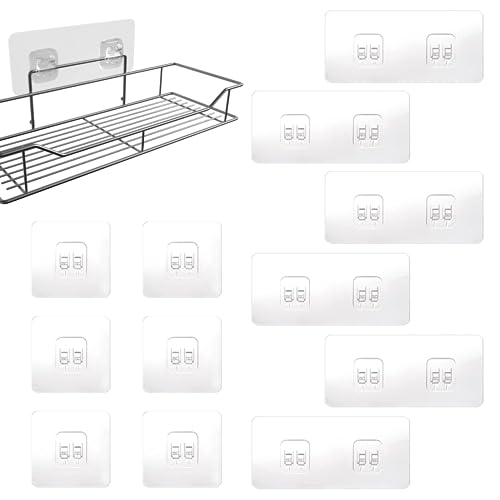How to clean shark handheld vacuum

If you own a Shark handheld vacuum, you know how essential it is in keeping your home clean and tidy. Whether you use it to tackle small messes or reach those hard-to-reach spots, a regular cleaning routine is crucial for maintaining the efficiency and durability of your vacuum. In this article, we will guide you through a step-by-step process on how to properly clean your Shark handheld vacuum.
Step 1: Empty the Dust Cup
The first step in the cleaning process is to empty the dust cup of your Shark handheld vacuum. To do this, simply locate the dust cup at the back of the device and press the release button. Once the cup is detached, hold it over a trash bin and press the bottom door to release the accumulated debris. For a thorough clean, you can also rinse the dust cup with water, making sure to dry it completely before reattaching.
Step 2: Clean the Filters
Next, it’s time to clean the filters of your Shark handheld vacuum. Remove the filter cover by twisting it counterclockwise or pressing the release buttons, depending on the model. Take out the filters and tap them gently to remove any loose dirt. You can also rinse the filters under warm water, ensuring to squeeze out any excess moisture. Let the filters air dry completely before reinstalling them, as wet filters can negatively affect the performance of your vacuum.
Step 3: Check the Brush Roll
The brush roll is an important component of your Shark handheld vacuum, as it helps to dislodge dirt and debris for a more thorough clean. Inspect the brush roll for any tangled hair, threads, or debris that may have accumulated. Use scissors or any other suitable tool to carefully cut and remove any obstructions. Additionally, you can use a damp cloth to wipe down the brush roll, ensuring it is free from dirt and grime.
Step 4: Wipe Down the Exterior
Lastly, give the exterior of your Shark handheld vacuum a wipe down to remove any dirt or smudges. Use a gentle cleaning solution and a soft cloth to clean the surface of the vacuum, making sure to avoid getting any liquids into the openings or vents. Pay special attention to the handle and buttons, as these areas often accumulate dirt and oils from regular use. Once you’ve thoroughly cleaned the exterior, let it air dry before storing or using your handheld vacuum again.
By following these simple steps, you can prolong the life of your Shark handheld vacuum and ensure it continues to serve you well in keeping your home clean and fresh. Regular cleaning and maintenance will not only improve the performance of your vacuum, but also contribute to a healthier living environment for you and your family.

Understanding the Functionality
Before learning how to clean a Shark handheld vacuum, it’s important to understand its functionality. A Shark handheld vacuum is designed to provide quick and easy clean-ups for smaller messes. It’s lightweight and portable, making it convenient to use in various areas of your home or car.
This vacuum comes with a motorized brush that effectively captures dirt and debris. It also has a dust cup, which collects the dirt being picked up. The functionality of the Shark handheld vacuum allows for efficient and hassle-free cleaning.
Additionally, the vacuum may have attachments such as a crevice tool or upholstery brush, which can be used for specialized cleaning. These attachments enhance the versatility of the vacuum, allowing it to tackle different surfaces and hard-to-reach areas.
Understanding the functionality of your Shark handheld vacuum is key to properly maintaining and cleaning it.
Tips for Effective Cleaning
Cleaning your Shark handheld vacuum regularly is essential to keep it in optimal condition and ensure its performance. Here are some tips to help you clean your vacuum effectively:

- Disconnect the vacuum: Before starting the cleaning process, make sure to switch off and unplug the Shark handheld vacuum. This will prevent any accidents and ensure your safety.
- Empty the dust cup: Remove the dust cup from the vacuum by pressing the release button. Empty the contents into a trash bag or bin. If necessary, use a soft brush or cloth to remove any remaining debris.
- Clean the filters: The Shark handheld vacuum has filters that need regular cleaning. Follow the manufacturer’s instructions to remove and clean the filters properly. Rinse them under running water and allow them to air dry completely before reattaching them to the vacuum.
- Check for clogs: Inspect the hose, nozzle, and brush attachments for any clogs or blockages. Use a long, thin object like a cleaning brush or straightened wire hanger to remove any obstructions. Be gentle to avoid damaging the vacuum.
- Wipe down the exterior: Use a damp cloth or sponge to wipe down the exterior surfaces of the Shark handheld vacuum. Pay attention to any dirt or stains and remove them using a mild detergent if needed. Ensure that the vacuum is completely dry before storage.
- Store properly: To prolong the life of your Shark handheld vacuum, store it in a clean, dry place. Make sure to wrap the cord properly and secure any detachable parts to prevent damage.
Following these tips will help you maintain the performance and longevity of your Shark handheld vacuum. Regular cleaning and care will ensure that your vacuum remains efficient and reliable for all your cleaning needs.
Maintenance and Care
To keep your shark handheld vacuum in optimal working condition, it is important to perform regular maintenance and care.
Cleaning the Dust Cup
After each use, it is important to empty the dust cup to prevent clogs and maintain suction power. Remove the dust cup from the vacuum by pressing the release button. Open the bottom lid and empty the contents into a trash bin.
Cleaning the Filter
The filter plays a crucial role in preventing dust and debris from entering the motor and reducing suction power. Check the filter regularly and clean it if necessary. To clean the filter, remove it from the vacuum and tap it gently against the side of a trash bin to remove loose debris. For thorough cleaning, rinse the filter under running water and let it air dry completely before reattaching it.
It is recommended to clean or replace the filter at least once every three months to maintain optimal performance.

Checking the Brush Roll
The brush roll is responsible for collecting dirt and debris from surfaces. Over time, it can become tangled with hair or fibers, which can reduce its effectiveness. Regularly check the brush roll and remove any entangled hair or fibers by using scissors or your fingers.
Emptying and Cleaning the Dusting Tool
If your shark handheld vacuum came with any additional attachments or dusting tools, make sure to empty and clean them regularly. Debris can accumulate inside these tools and affect their performance. Remove any visible dirt or debris and rinse the tool under water if needed. Make sure it is completely dry before securely attaching it back to the vacuum.
By following these maintenance and care tips, you can ensure that your shark handheld vacuum continues to provide powerful and efficient cleaning performance for years to come.
Common Troubleshooting Issues
If you are experiencing any issues with your Shark handheld vacuum cleaner, these troubleshooting tips may help you resolve them.
-
No Power: If your Shark handheld vacuum is not turning on, make sure it is properly charged. Check the battery level and recharge if needed. Also, ensure that the power switch is in the ‘on’ position. If the problem persists, try resetting the device by turning it off, removing the battery, waiting for a few minutes, and then reinserting the battery and turning it on.
-
Poor Suction: If your vacuum is not picking up debris effectively, inspect the nozzle and brush attachments for any clogs or blockages. Clear any obstructions that may be affecting the suction power. Additionally, check the dust cup to ensure it is not full. Empty it if necessary. If the issue continues, clean or replace the filters as they may be dirty or clogged.
-
Brush Not Rotating: If the brush attachment is not rotating, check for any hair or debris tangled around the brush roll. Gently remove any obstructions that may be inhibiting its movement. In some cases, the brush roll may need to be cleaned or replaced due to wear and tear.
-
Strange Noises: If your Shark handheld vacuum is emitting unusual or loud noises during operation, it may be due to a loose component or a defective motor. Check for any loose screws or parts and tighten them if necessary. If the noise persists, the motor may need to be examined and repaired by a professional technician.
-
Battery Life Issues: If your vacuum’s battery does not provide sufficient runtime, try fully charging it before each use. Avoid leaving the battery in a discharged state for extended periods. If the battery life continues to be a problem, it may be time to replace the battery with a new one.
If none of these troubleshooting tips solve the problem with your Shark handheld vacuum, it is recommended to seek assistance from the manufacturer or contact customer support for further guidance.