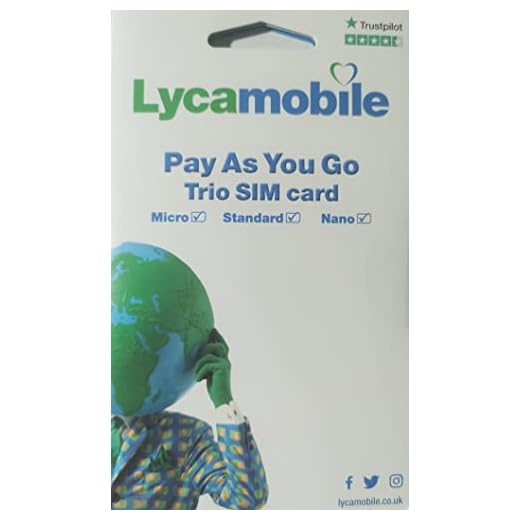How to check the lyca mobile balance

Are you a Lyca Mobile user and want to know how much balance you have left? Checking your Lyca Mobile balance is quick and easy. Whether you need to make an important call, send a text message, or use data, knowing how much balance you have will ensure that you never run out when you need it the most.
In this guide, we will show you different ways to check your Lyca Mobile balance and keep track of your usage. The best part is that you don’t need any fancy apps or complicated procedures. With just a few simple steps, you’ll be able to find out your balance in no time.
The easiest method to check your Lyca Mobile balance is to simply dial a shortcode on your phone. All you have to do is dial *131# and press the call button. Within seconds, you will receive a message with your remaining balance and expiration date. This method is quick, convenient, and available to all Lyca Mobile users.
If you want a more detailed overview of your balance, you can also access your account online. Simply visit the official Lyca Mobile website and log in to your account using your mobile number and password. Once you’re logged in, you’ll be able to view your remaining balance, usage history, and even recharge your account if needed. This method provides a comprehensive view of your balance and is ideal for users who want to keep track of their usage in a more detailed manner.
Access your lyca mobile account
If you want to check your lyca mobile balance, you need to access your lyca mobile account. This can be done through the lyca mobile website or by using the lyca mobile app on your smartphone.
Using the lyca mobile website
Follow these steps to access your lyca mobile account through the website:
- Open your preferred web browser and go to the lyca mobile website.
- Click on the “My Lycamobile” link located at the top right corner of the webpage.
- You will be directed to the sign-in page. Enter your lyca mobile phone number and password, then click on “Sign in”.
- Once signed in, you will have access to your lyca mobile account. Here, you can view your balance, top-up your phone, and manage your account settings.
Using the lyca mobile app
If you prefer to access your lyca mobile account using the mobile app, follow these steps:
- Download and install the lyca mobile app from your device’s app store.
- Open the app and enter your lyca mobile phone number and password.
- After logging in, you will be able to see your lyca mobile account details, including your balance and recent transactions.
- Through the app, you can also top-up your phone, check your usage history, and manage your account preferences.
By accessing your lyca mobile account through either the website or the mobile app, you can easily monitor your lyca mobile balance and stay updated on your usage.
Navigate to the balance check option
To check your Lyca Mobile balance, follow these steps:
1. Dial *131# from your Lyca Mobile device.
2. Press the call button to initiate the code.
3. Wait for a few seconds for the network to respond.
4. You will receive a text message displaying your current balance.
5. Alternatively, if you prefer to check your balance online, go to the Lyca Mobile website.
6. Log in to your account using your registered details.
7. Look for the balance check option in your account dashboard.
8. Click on the balance check option to view your remaining balance.
9. If prompted, enter your Lyca Mobile number and authenticate your account.
Following these steps will enable you to easily check your Lyca Mobile balance either through the quick code or via your online account dashboard.
Check your Lyca Mobile balance
Lyca Mobile provides an easy way to check your balance right from your phone. Here’s how you can do it:
1. Dial *131# from your Lyca Mobile SIM card.
2. Press the call button.
3. You will receive a text message with information on your remaining balance.
4. Open the text message to view your balance.
In addition to this, you can also check your balance online through the Lyca Mobile website. Just follow these steps:
1. Visit the Lyca Mobile website at www.lycamobile.co.uk.
2. Log in to your account using your mobile number and password.
3. Once logged in, you will be able to see your balance on the account overview page.
4. If you have multiple plans or bundles, you can select the specific one to see the balance.
It’s important to regularly check your Lyca Mobile balance to avoid running out of credit or data. By following these simple steps, you can easily stay on top of your balance and manage your usage effectively.