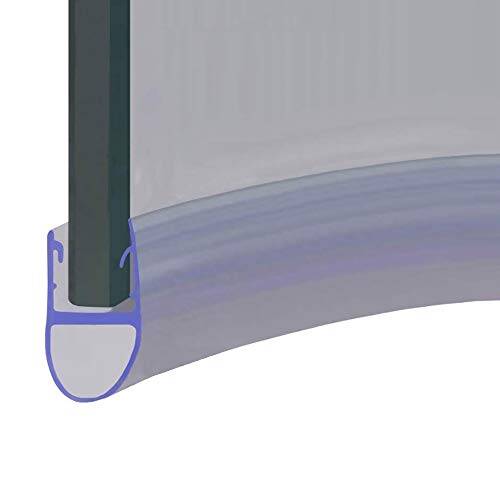How to reflow gpu without heat gun
Are you experiencing performance issues with your graphics processing unit (GPU)? Has your GPU overheated and caused damage? Don’t worry, there is a solution! In this article, we will guide you through the process of reflowing your GPU without using a heat gun. Reflowing can help fix issues related to the solder joints in your GPU, and it can improve the overall performance of your system.
Reflowing is a method used to repair faulty solder joints by heating them up to a certain temperature, causing the solder to become liquid and then solidify again, effectively re-establishing the connection between the components. This technique is often used to fix various hardware issues, including those related to GPUs. While heat guns are commonly used for reflowing, not everyone has access to one. However, there are alternative methods that you can try.
Caution: Before attempting to reflow your GPU, it’s important to note that this method involves heating sensitive electronic components. Proceed with caution and at your own risk. If you are not comfortable performing the reflow process yourself, it is recommended to seek professional help.
Oven Method: The oven method is a popular alternative to using a heat gun for reflowing GPUs. Here’s how to do it:
- Preheat your conventional oven to a temperature of around 200°C (or about 390°F).
- Prepare your GPU by removing it from the computer and cleaning it thoroughly. Use isopropyl alcohol or a similar cleaning agent to remove any dust or debris.
- Place your GPU on an aluminum foil-covered baking tray, making sure it is level and secure.
- Carefully place the tray with the GPU into the preheated oven, making sure there is enough space for the air to circulate.
- Leave the GPU in the oven for about 7-10 minutes to allow the solder joints to reflow. Keep a close eye on it and do not leave it unattended.
- After the time is up, carefully remove the tray from the oven and let it cool down completely before reinstalling the GPU into your computer.
This method may not be suitable for all GPUs, so it’s important to do proper research and consult with experts before attempting it. Additionally, reflowing your GPU may only provide a temporary fix, and a permanent solution may require replacing or repairing the GPU. Keep in mind that reflowing is not guaranteed to solve all GPU-related issues, and it should be seen as a last resort option.
Remember, reflowing your GPU without a heat gun carries risks, and it’s always recommended to consult professionals or consider other alternatives. If you decide to proceed, be sure to follow safety precautions and proceed with caution. Good luck!
What is GPU Reflow?
A GPU reflow is a process that involves reheating the graphics processing unit (GPU) of a computer or gaming console to temporarily fix hardware issues, such as display artifacts, graphical glitches, or system crashes. This technique is often used as a last resort before considering more expensive and complicated repairs or replacements.
During a reflow, heat is applied to the GPU using methods like a heat gun or an oven, causing the solder connections between the GPU and the circuit board to reflow. This process can help to repair any damaged or faulty solder connections, which may have been causing the hardware issues.
Reflowing a GPU is typically done when the device experiences issues related to thermal stress, which commonly occurs when the device heats up and cools down repeatedly. Over time, these temperature fluctuations can cause the solder connections to become weak or break, resulting in the malfunctioning of the GPU.
It is important to note that GPU reflow is not a permanent solution and may only provide a temporary fix. The repaired GPU may work smoothly for a while, but the underlying problem may resurface over time. Additionally, improper reflow techniques or excessive heat can cause further damage to the device, leading to permanent failure.
| Pros | Cons |
|---|---|
| · Cost-effective alternative to professional repairs or replacements. | · Potential for further damage if not done properly. |
| · Can temporarily resolve hardware issues. | · Temporary fix, with the possibility of recurring issues. |
| · Relatively simple process compared to other repairs. | · May void warranty if done on a device still under warranty. |
Overall, GPU reflow can be a useful technique for individuals looking to temporarily fix hardware issues with their GPUs. However, it is important to approach the process with caution and consider seeking professional assistance if unsure about performing the reflow yourself.
Understanding GPU Reflow Process
Reflowing a GPU is a process that involves heating up the GPU and melting the solder beneath it in order to fix any potential soldering issues. This can help with problems such as overheating, graphical artifacts, or system crashes.
While a heat gun is commonly used to reflow a GPU, it is not the only method available. There are alternative ways to reflow a GPU that do not involve using a heat gun. One such method is using a regular household oven.
Before attempting any reflow, it is important to understand that this process can be risky and may not always solve the underlying issues with the GPU. It is always recommended to try other troubleshooting methods and consult a professional before attempting a reflow.
If you decide to proceed with a reflow, you first need to disassemble your computer and remove the GPU from the motherboard. It is important to follow proper safety protocols, such as wearing an anti-static wristband, to avoid damaging other components.
Next, you will need to prepare the GPU for reflow by cleaning it thoroughly. Use an appropriate cleaning solution and a soft brush to clean the GPU, making sure to remove any dust, dirt, or residual thermal paste. This will help ensure proper heat transfer during the reflow process.
Once the GPU is clean, you can prepare it for reflow by applying a small amount of flux to the solder joints. Flux helps to remove oxidation and promotes better solder flow during the reflow process.
Next, you will need to preheat your oven to a specific temperature recommended by the GPU manufacturer. This temperature can vary, so it is important to do your research and find the appropriate temperature for your specific GPU model.
Place the cleaned and fluxed GPU on a sheet of aluminum foil and carefully place it in the oven. Make sure the GPU is level and not touching any other objects. Allow it to heat in the oven for the specified amount of time, typically around 10-15 minutes.
After the specified time, carefully remove the GPU from the oven using oven mitts or heat-resistant gloves. Allow it to cool down completely before reinstalling it in your computer.
It is important to note that this reflow method is not guaranteed to fix the issues with your GPU. It is a temporary solution that may provide some improvement, but it is possible that the problems could reoccur in the future.
Additionally, reflowing a GPU can potentially cause damage if not done properly. Excessive heat or improper handling can result in permanent damage to the GPU or other components. Therefore, it is essential to exercise caution and consider seeking professional help if you are unsure.
Overall, the reflow process can be an option to try if you are experiencing GPU issues and are willing to take the risk. However, it is always recommended to explore other troubleshooting methods and consult professionals before attempting a reflow.
How to Reflow GPU without Heat Gun?
Reflowing the GPU is a common solution to fix graphic card overheating issues. While most guides recommend using a heat gun to reflow the GPU, it is not always accessible to everyone. However, you can still reflow your GPU without a heat gun by following these steps:
1. Clean the GPU and the System
Before reflowing the GPU, it is essential to ensure that it is free of dust and dirt. Use a compressed air can or a soft brush to clean the GPU thoroughly. Additionally, clean the system’s ventilation system to ensure proper airflow.
2. Disassemble and Prepare the GPU
Remove the GPU from the system and disassemble it carefully. Take note of the positioning and arrangement of components, connectors, and screws. Thoroughly clean the GPU board using isopropyl alcohol and a lint-free cloth.
3. Preheat the Oven
Preheat your oven to a temperature of around 200-220°C (390-430°F). Make sure to place an oven-safe tray or aluminum foil on the bottom of the oven to catch any potential drips or spills.
4. Place the GPU in the Oven
Place the disassembled GPU on a heat-resistant tray or aluminum foil, making sure not to touch any other component of the oven. Use small balls of aluminum foil to prop up the GPU and prevent it from directly touching the tray.
5. Bake the GPU
Carefully place the tray with the GPU inside the preheated oven. Set a timer for around 8-10 minutes. It is crucial not to leave the GPU unattended during this process.
6. Remove and Cool Down
After the set time has elapsed, carefully remove the tray from the oven using oven mitts or heat-resistant gloves. Place the tray on a heatproof surface and allow the GPU to cool down completely. This process may take up to an hour.
Note: It is essential to take precautionary measures while handling hot components and being mindful of potential safety hazards associated with using an oven for reflowing.
Reflowing the GPU without a heat gun may not provide the same level of precision and control as using a heat gun specifically designed for this purpose. It is recommended to consider professional repair or replacement options if you are unsure or uncomfortable with attempting this process yourself.
Benefits of Reflowing GPU
1. Fixes Overheating Issues:
A reflow is a technique that can effectively fix overheating issues in a GPU. Over time, the solder connections between the GPU chip and the motherboard can weaken or develop micro cracks, leading to poor conductivity or even complete disconnection. Reflowing helps in re-establishing proper contact between the chip and the motherboard, improving heat transfer and reducing overheating problems.
2. Restores Performance:
When a GPU overheats, it can cause performance degradation and system instability. Reflowing the GPU can help restore the original performance of the graphics card by ensuring proper functioning of the GPU chip. This can result in smoother gameplay, faster rendering, and improved overall system performance.
3. Cost-Effective Solution:
Reflowing is a more cost-effective solution compared to buying a new GPU or replacing the entire motherboard. It requires minimal investment in terms of materials and tools, making it an affordable option for individuals looking to fix GPU issues on a budget.
4. DIY Option:
Reflowing can be done at home with the right tools and techniques, making it a feasible option for tech-savvy individuals who prefer to fix their devices themselves. It eliminates the need for professional repair services, saving time and money.
5. Extends Lifespan:
By reflowing the GPU, you can potentially extend the lifespan of your graphics card. Fixing overheating issues and restoring performance can help prevent further damage to the GPU chip and other components, allowing you to continue using the card for a longer period before considering an upgrade.
6. Environmentally Conscious:
Reflowing the GPU and extending the lifespan of your graphics card can help reduce electronic waste. By opting to repair rather than replace, you contribute to a more sustainable approach towards technology consumption and disposal.
Overall, reflowing the GPU offers several benefits, including improved performance, cost-effectiveness, and sustainability. It is a viable solution for fixing overheating issues and restoring the functionality of your graphics card.
Tips and Precautions for successful GPU Reflow
Reflowing a GPU without a heat gun can be a challenging task, but with the right techniques and precautions, it is possible to achieve successful results. Here are some tips to help you in the process:
1. Use a reliable heat source: Instead of a heat gun, consider using an oven or a kitchen stove as a heat source. Make sure to set the temperature to the correct level to avoid damaging the GPU or other components.
2. Disassemble the GPU: Before reflowing, carefully disassemble the GPU to access the microchips. Remove any heatsinks or cooling fans attached to the GPU to ensure even heat distribution during the reflow process.
3. Preheat the oven: Preheat your oven to the recommended temperature as per your GPU’s specifications. Place a thermometer inside the oven to monitor the temperature accurately during the reflow process.
4. Protect sensitive components: Cover any nearby sensitive components, such as capacitors or resistors, with aluminum foil or thermal paste to prevent any potential damage from excessive heat.
5. Positioning of the GPU: Place the GPU on a heat-resistant surface, such as a ceramic tile or a metal tray, in the center of the oven to ensure even heat distribution. Avoid placing it directly on the oven rack or touching the oven walls.
6. Keep an eye on the reflow process: Monitor the oven continuously to prevent overheating. Set a timer to avoid leaving the GPU unattended for too long and check the GPU periodically to see if it has reached the desired reflow temperature.
7. Allow proper cooling: After the reflow process, remove the GPU from the oven, and let it cool down slowly to room temperature. Avoid exposing it to sudden temperature changes, as this can lead to thermal shock and potential damage.
8. Clean and apply new thermal paste: Once the GPU has cooled down, carefully clean off the old thermal paste from the GPU and the heatsink, and apply fresh thermal paste before reassembling the components.
9. Test before reinstallation: Before reinstalling the GPU into your system, test it thoroughly to ensure it is functioning correctly. Check for any artifacts, abnormal temperatures, or performance issues that may indicate further repairs or replacements are needed.
Remember, reflowing a GPU without a heat gun may not always be a permanent solution, and it is not recommended as a long-term fix. Consider consulting a professional if you’re unsure or uncomfortable performing this process on your own.
FAQ
Is it possible to reflow a GPU without using a heat gun?
Yes, it is possible to reflow a GPU without using a heat gun. There are alternative methods that can be used, such as using an oven or a hotplate.
What is the process of reflowing a GPU without a heat gun?
The process of reflowing a GPU without a heat gun involves removing the GPU from the motherboard, preheating an oven to a specific temperature, placing the GPU in the oven for a certain amount of time, and then allowing it to cool down before reassembling it.